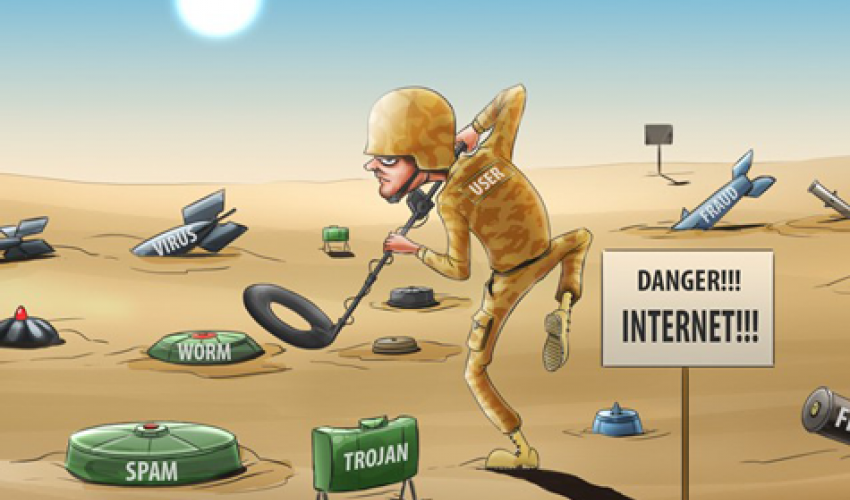
Following the Sony hack in late 2014, we predicted that hacker shakedowns would increase in 2015. By shakedown, we were referring not to standard ransomware attacks, whereby malware encrypts or otherwise locks access to a victim’s computer until the victim pays a ransom. We meant extortion hacks where attackers threaten to release sensitive company or customer data if the victim doesn’t pay up or meet some other demand. With these attacks, even if you have backed up your data and don’t care that hackers have locked you out of your system, public release of the data could ruin you and your customers.
Identity theft and other crimes are growing in numbers for Internet users. More than 12 million people fall victim to various types of identity theft, according to statistics provided by the Statistics Brain Research Institute. Online banking and online shopping are extremely convenient for busy consumers. However, they can be dangerous for consumers who are unaware of all the predators that sneak around the Internet. The following are some helpful tips for consumers who shop or bank online:
Use Anti-Virus and Malware Software
The first step in protecting oneself during any Internet shopping experience is installing anti-virus software or malware software. A wide variety of companies makes software that helps consumers to combat computer viruses. Many of them offer free trial periods, as well. Interested persons can search the web for the best products and services for their protection.
Change Browser Settings
Another thing that a consumer can do to stop hackers and ID thieves from getting their information is change browser settings. Some browser settings keep personal information like passwords in their databases. Such information is not good to have in any database except the user’s mind.
Do Not Save Credit Card Information
Some shopping websites offer consumers the opportunity to save their credit card information to the website to save them time during future transactions. The feature is dangerous because a hacker can steal the consumer’s personal information by hacking into the company’s computer. Consumers should always turn down the opportunity to save credit card information on a website.
Shop on Secure Sites
Another way that a consumer can protect his or her wallet is by shopping on secure sites only. Secure sites have a few distinguishing characteristics about them. One is the address. The address of a secure site will always start with an https:// to signify its encryption. Secure sites usually advertise their security with icons, accolades and information so that visitors will feel safe, as well.
Erase History
Lastly, consumers should erase their browsing history or browse anonymously whenever possible. It helps to cut down on IP tracking and Internet stalking. Firefox and some other browsers allow their users to surf the Internet and travel about the Internet in an incognito fashion.
Consumers and Internet users can protect themselves and avoid being victims of identity theft and bank account hacking. All they need to do is be careful and uses some of the aforementioned tips
Read our last edition on How to protect yourself from spam
- Log in to post comments





